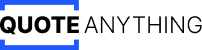Send better quotations
With QuoteAnything you can create and send professional pdf quotations in seconds.

Don't compromise on your quotations
The appearance and format of the quotation document you send to your customer says a lot about the quality of your product and service. Clean, clear and concise quotations are easy with QuoteAnything, and will help set you up for sales success.
Start using QuoteAnythingCustom margins
Set your own product margins
Set margins for quotations by selecting gross margin percentage for the entire quotation, assigning a gross margin percentage for each line item or group of products.
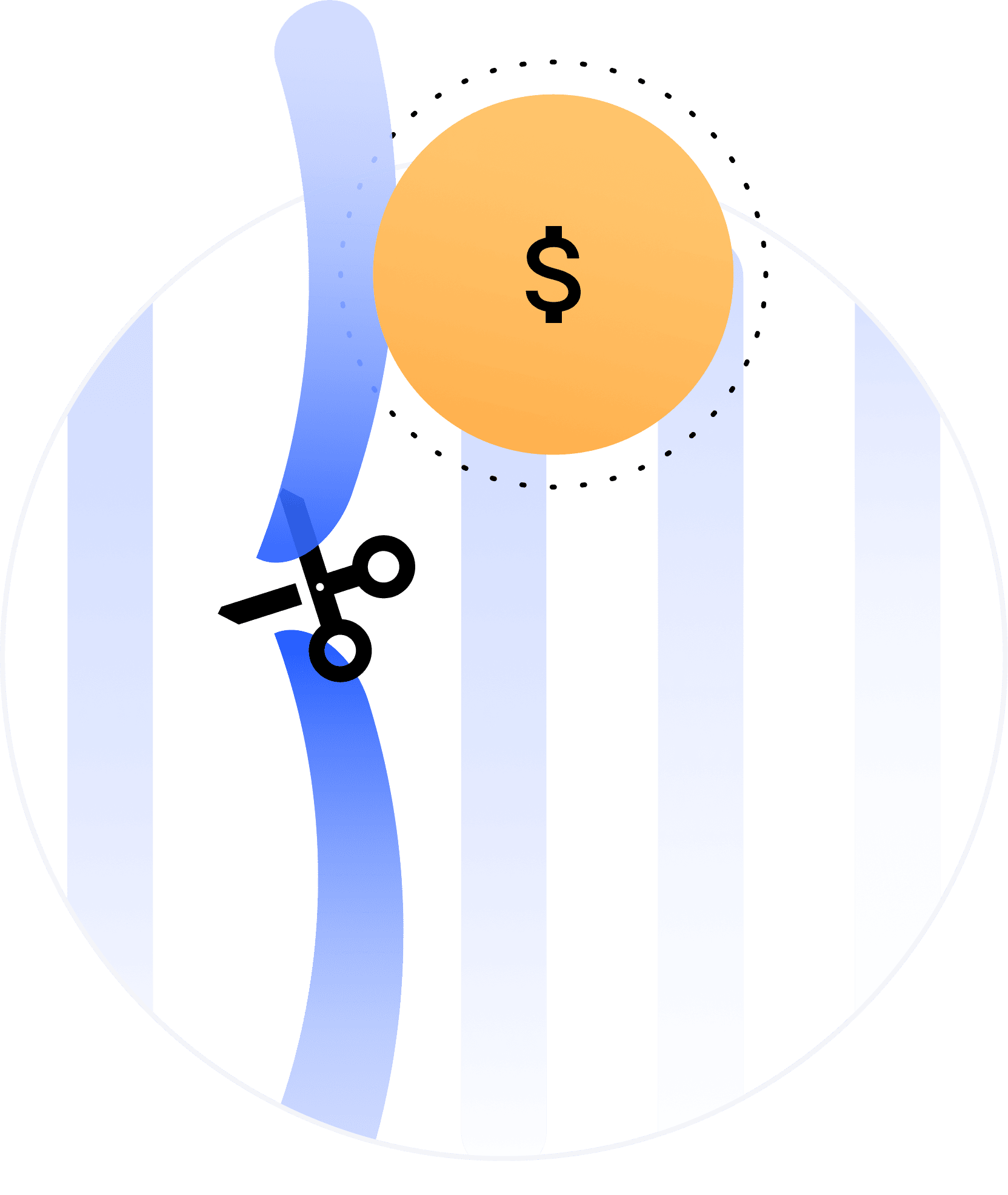
QuoteAnything makes it easy to set margins or a selling price in several ways. You can assign a percentage margin to individual line items in the quotation, or type in selling prices for each line item, or you can set a sales price for the entire quotation, or a percentage margin for the entire quotation. Having this flexibility means I can close more jobs at margins that work for my business.
Work Smarter
Prioritize the quotations most likely to turn into sales
Assigning a likelihood of close to any quotation is easy, and doing so puts the quotation on the "Hot List". Sales managers can review the hot list with their salespeople on a weekly basis to keep the team focused on the jobs that can be closed in the coming days.
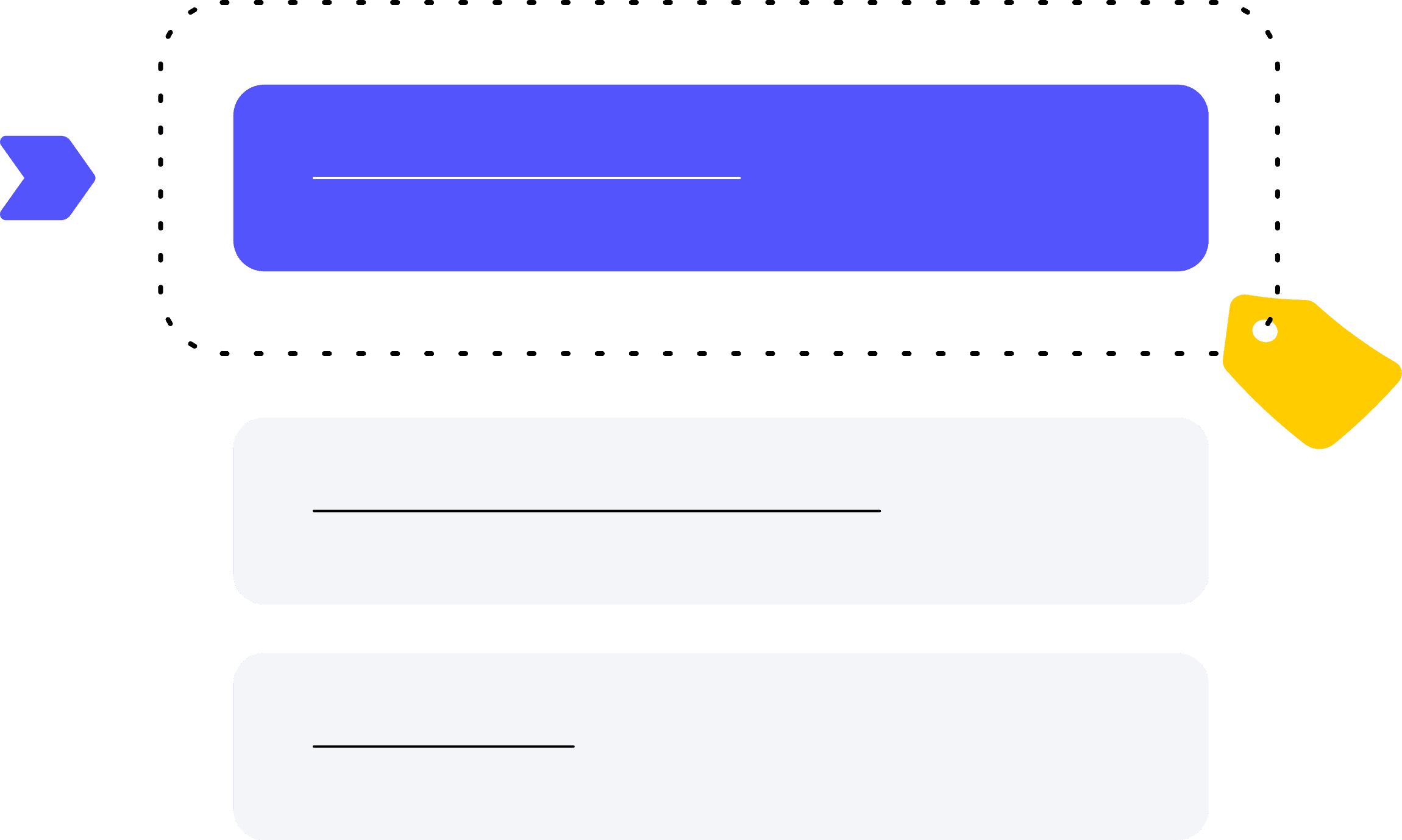
As part of my job as the manager of a team of salespeople, I need to have the right tools to keep my team focused on closing the jobs that we get asked to quotation. QuoteAnything has a hot list, which shows all of the jobs we think we have a shot at closing. It is so easy to put a job on the hot list, and then I can review the list with my team on a weekly basis. As a part of that review, we share ideas that help get jobs closed. The hot list keeps us focused on the jobs we can win.
Collaboration
Collaborate with your team
Multiple users within an organization can collaborate on quotations. When you are ready for a colleague to take over work on a quotation, just send a ticket and assign a task. You can check that person's work when they mark the ticket done.

I am an estimator for a lighting distributor. When I am done setting up a quotation I use QuoteAnything to send a ticket to my colleague who is the salesperson. He then reviews the quotation, assigns a margin, and transmits the quotation to the customer. The ticket system means I can collaborate with my colleagues seamlessly, and nothing ever falls through the cracks, which results in happier customers and more sales!
Docs & Files
All your documents, exactly where they need to be
Upload documents, such as plans and specifications, quotations from vendors, etc.
Documents are associated to the quotation, so you will always find them where you need them.
Multiple types of documents mean you stay organized, and notes for each document help you identify the latest set of plans in an instant.
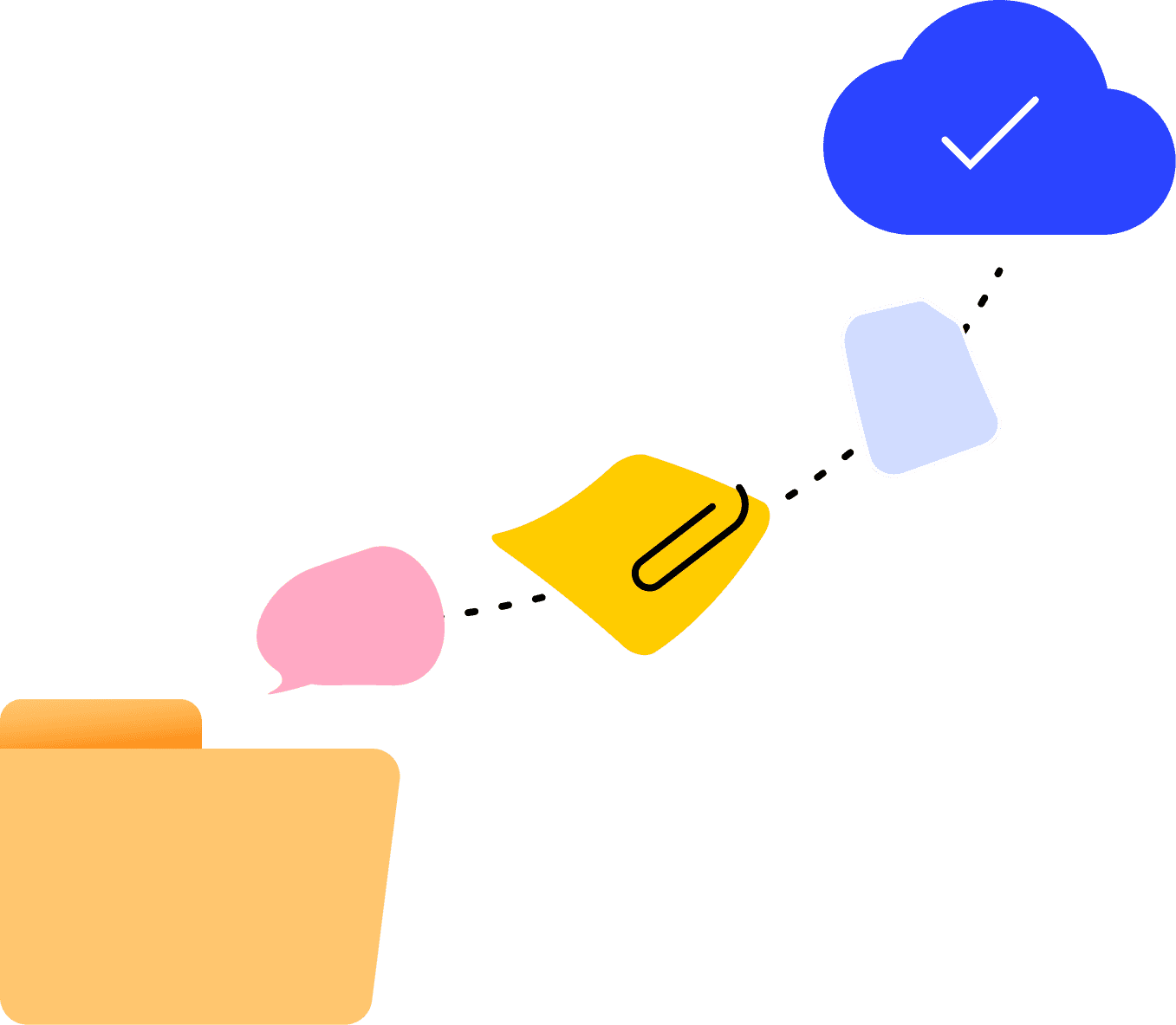
When I get a quotation request from a customer, it's usually via email, and there are typically plans and specs attached as PDF documents. QuoteAnything makes it easy to upload all those documents and they are easy to access for as long as we need them, which means I don't have to go hunting for an email. And when my manager wants to check my work, or a project manager needs to refer to them when it's time or place the order, they always know where to go to find them.
Customizations
Promote your own brand
Customize with your own logo, contact info and more. It's easy to upload your own logo to QuoteAnything so that your quotations feature your own logo prominently on the quotation PDF. You can even set it up so that quotations you send from QuoteAnything come from your own email address.
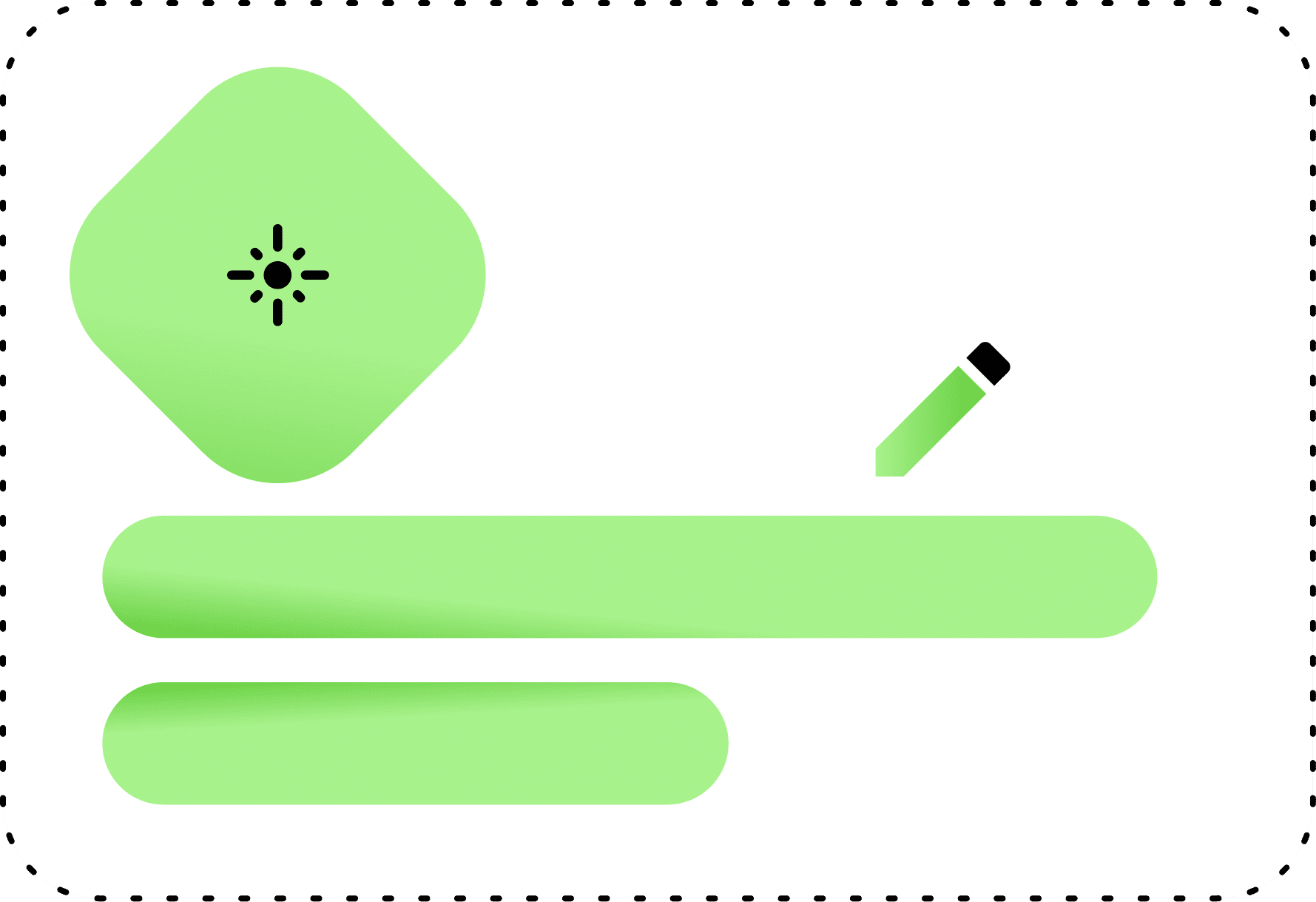
Sub Quotations
Sub-quotations for Up‑Selling
Create sub-quotations, for suggested extras or alternates, and include them in the quotation document that you send out.

Manage Roles
Assign estimators and salespeople
Assign estimators and salespeople within your company to quotations. This allows you to track productivity, review quotations likely to close by salesperson (hot list review), and streamline workflow within your team.
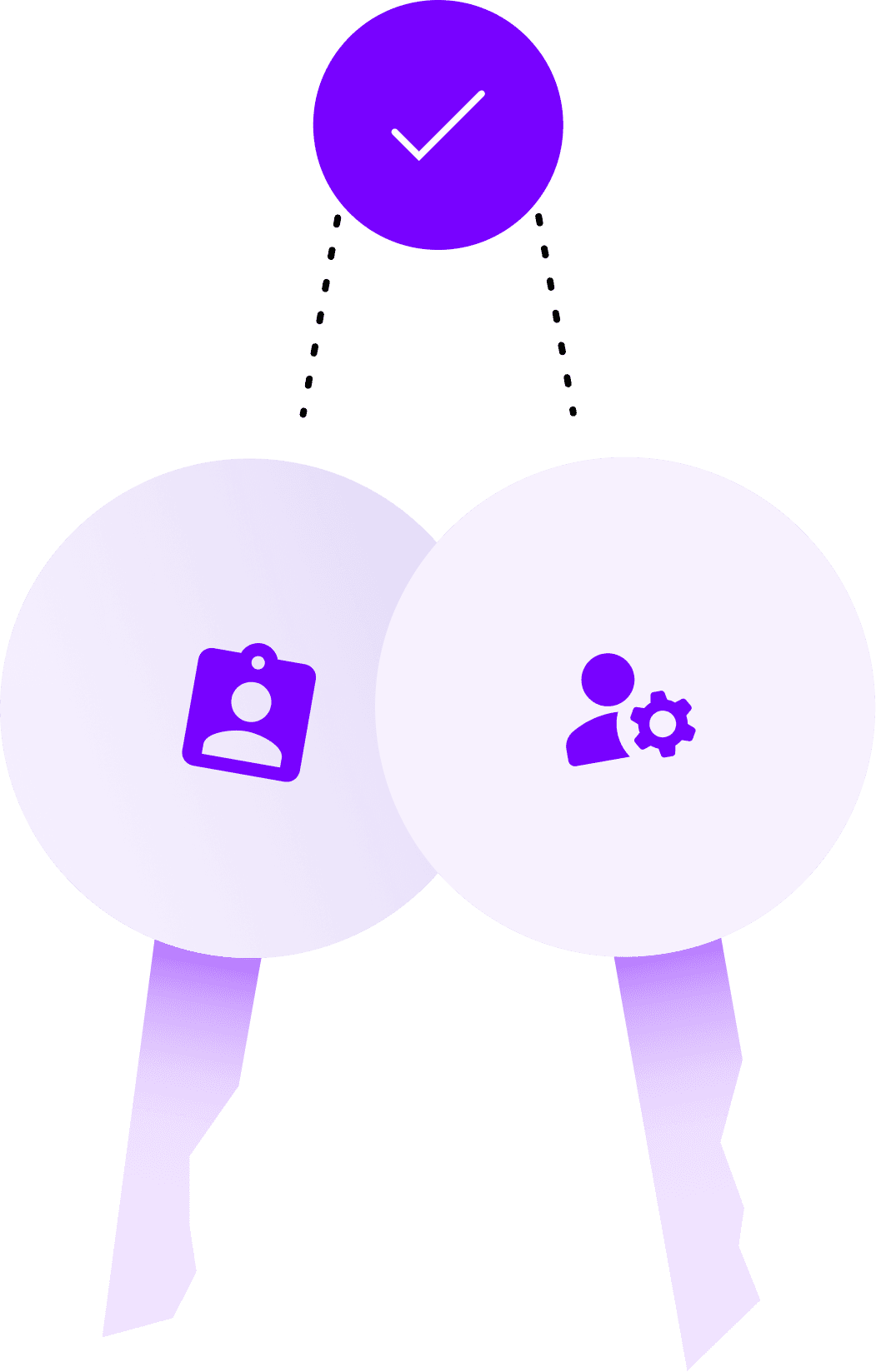
And so much more
Stay organized with all open quotations in one place
A list of all of the quotations you need to send out in one place means nothing slips through the cracks.
Add notes to each quotation
Paste all of the job information and narrative you have from your customer into each quotation. Before you send out the quotation, it helps to refer back to that original quotation request to make sure your quotation is as complete as possible.
Use lot pricing for groups of products
Does the vendor rep provide lot pricing for a group of items? No problem. Want to hide unit costs to your customer? No problem.
See reports of expired quotations
Easily review the quotations you sent your customers in the past to see which ones can be turned into sales.
Assign closing likelihood percentage
Stay on top of the quotations most likely to close by reviewing the QuoteAnything hot list.
See scorecards showing performance
Reward the estimators and salespeople who perform best, and inspire others to improve by reviewing the QuoteAnything scorecard.
Create tickets and send them to your teammates
Tickets can be assigned from any quotation. View a list of open outgoing and incoming tickets to ensure no task will fall through the cracks.
Copy quotations to multiple customers
More than one customer requesting a quotation for the same job? No problem. QuoteAnything makes it easy to copy a quotation to another customer.
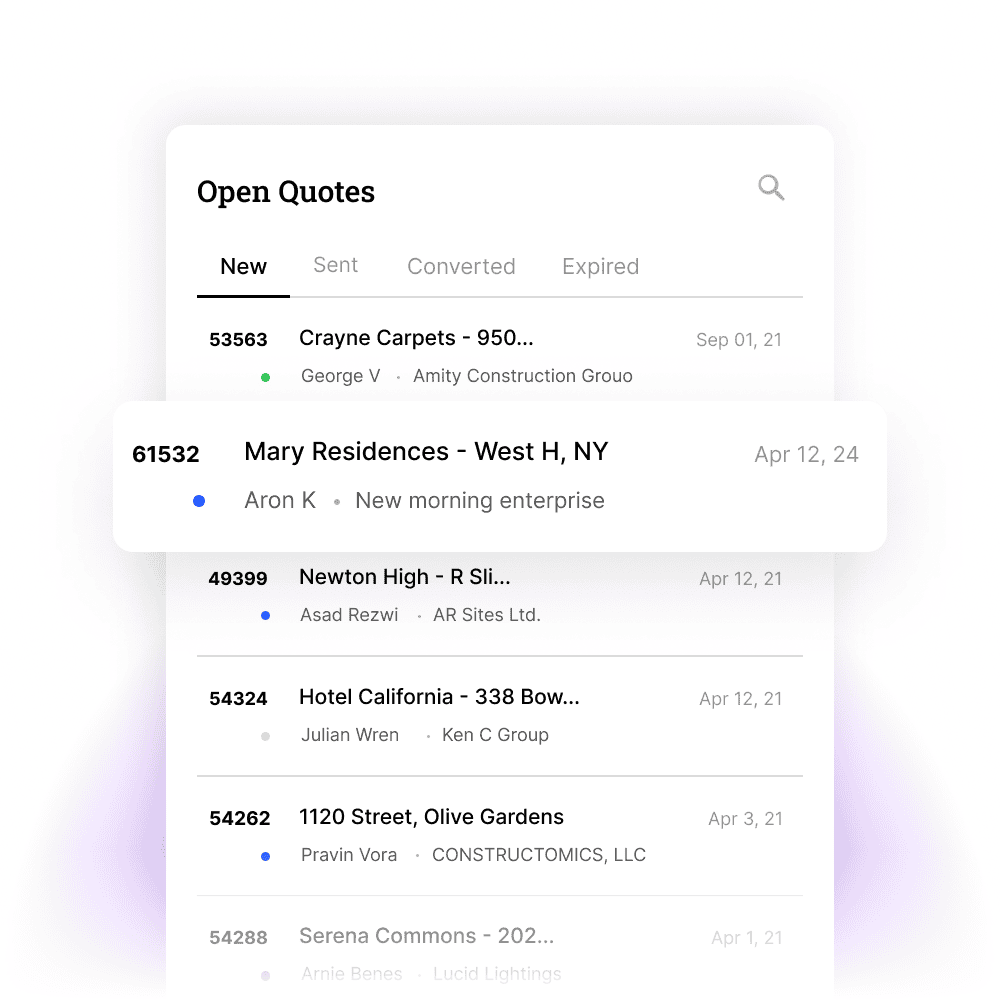
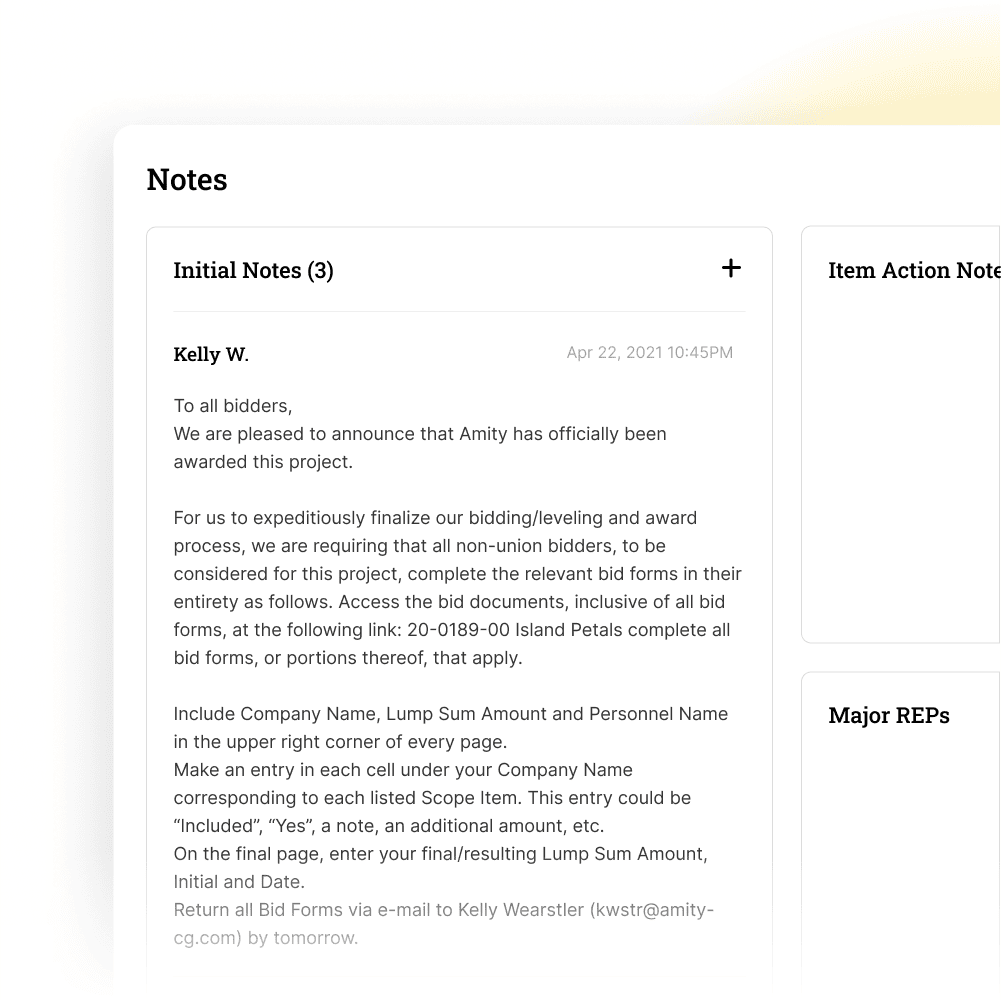
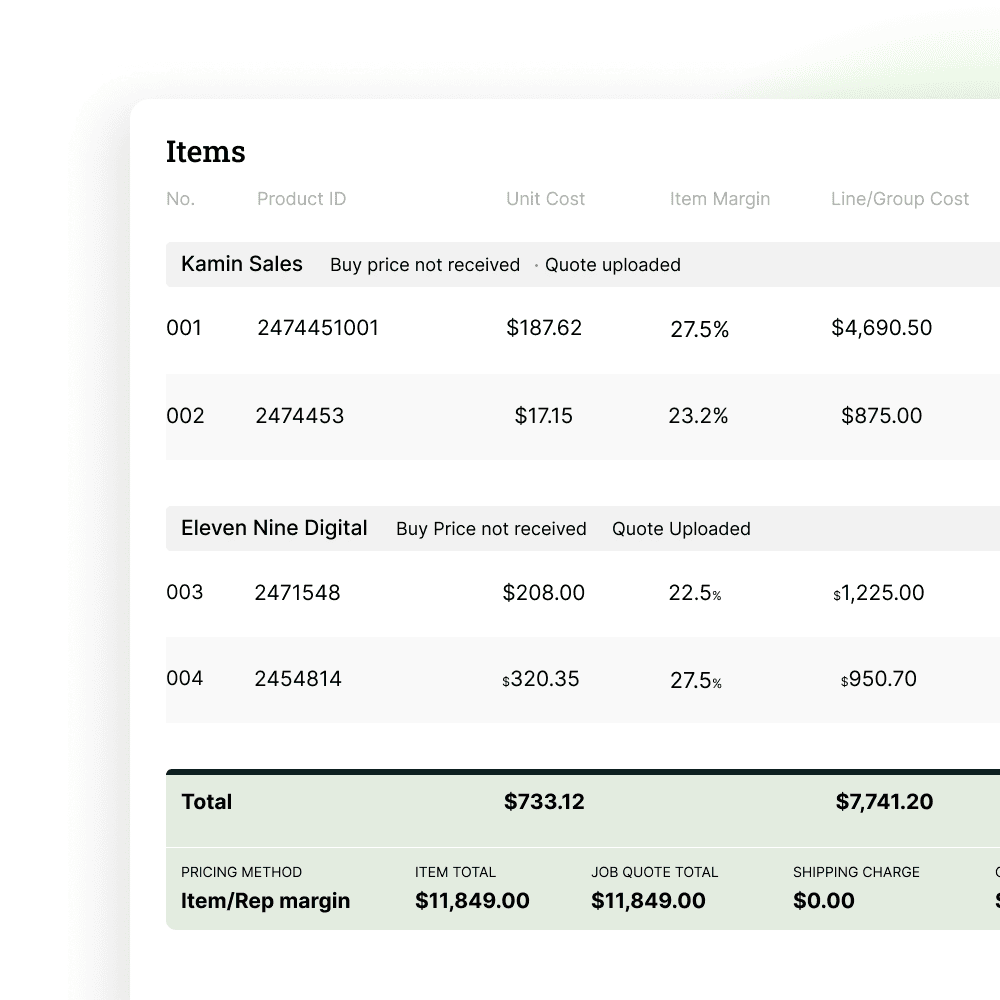
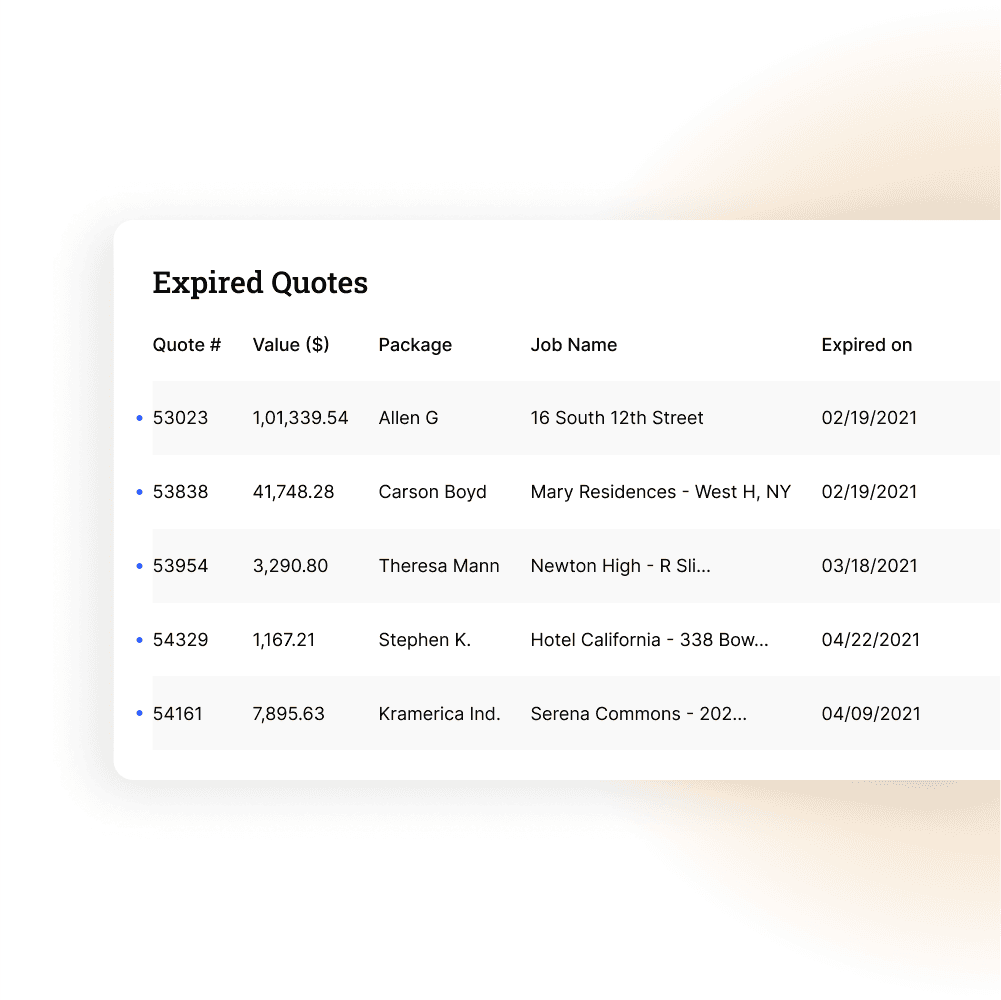
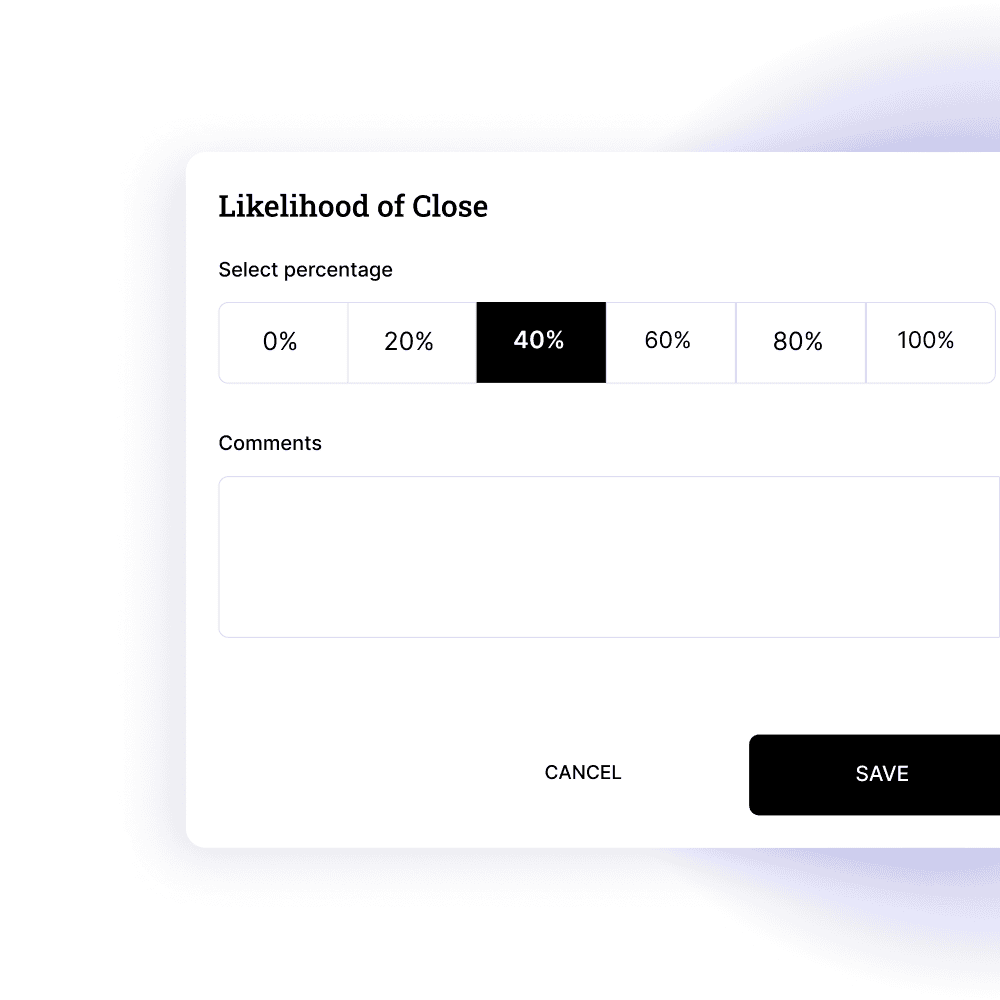
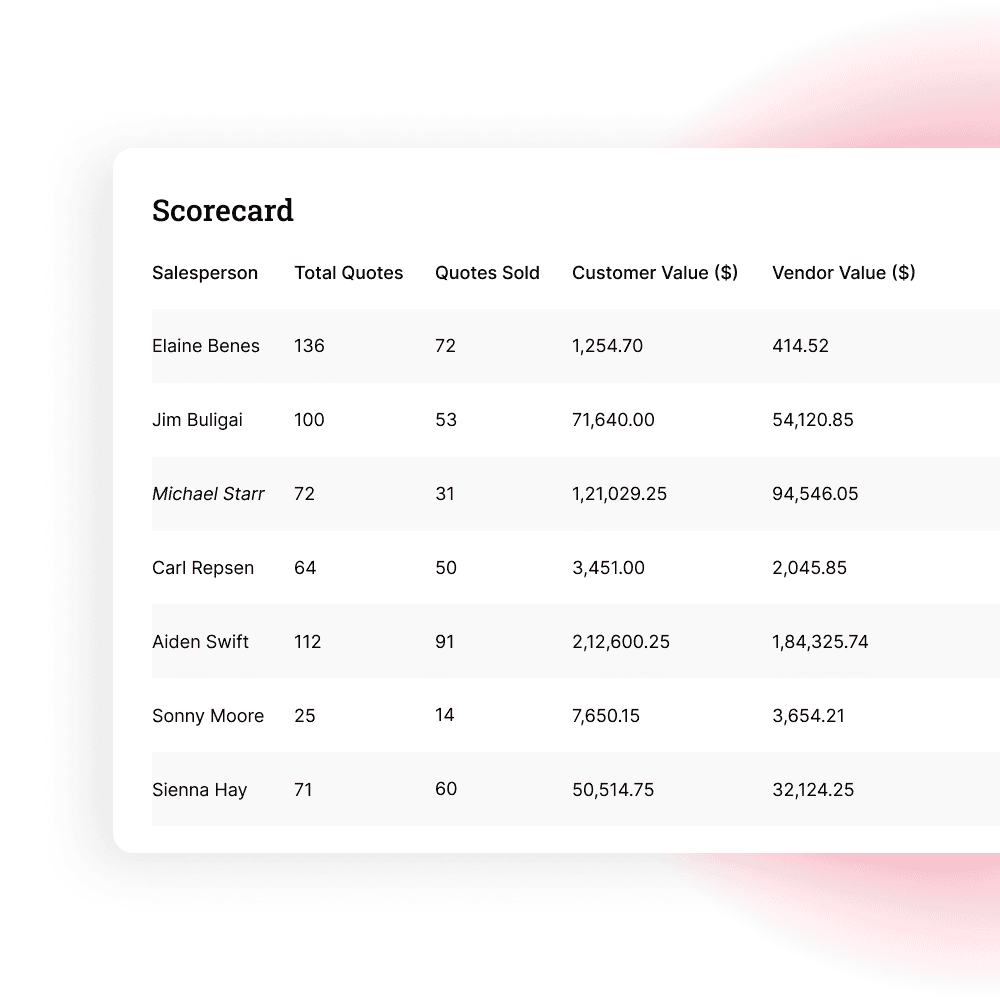
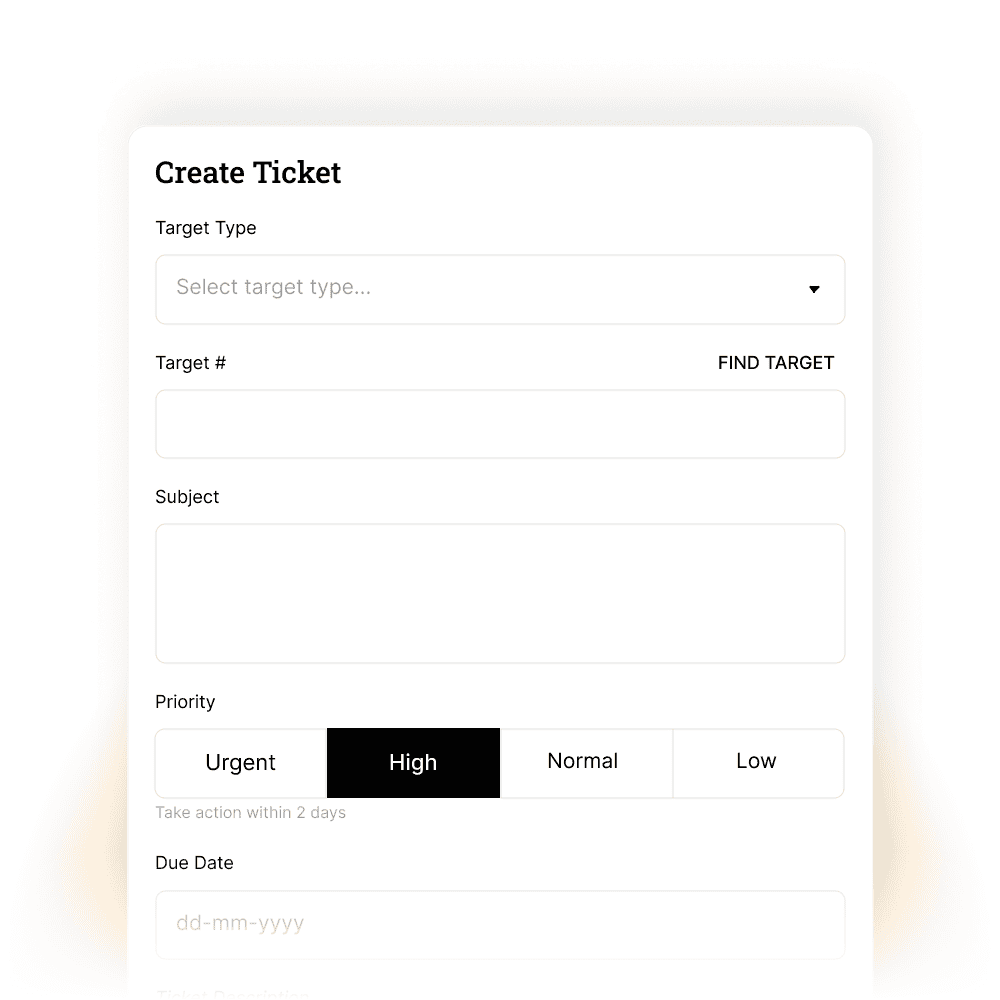
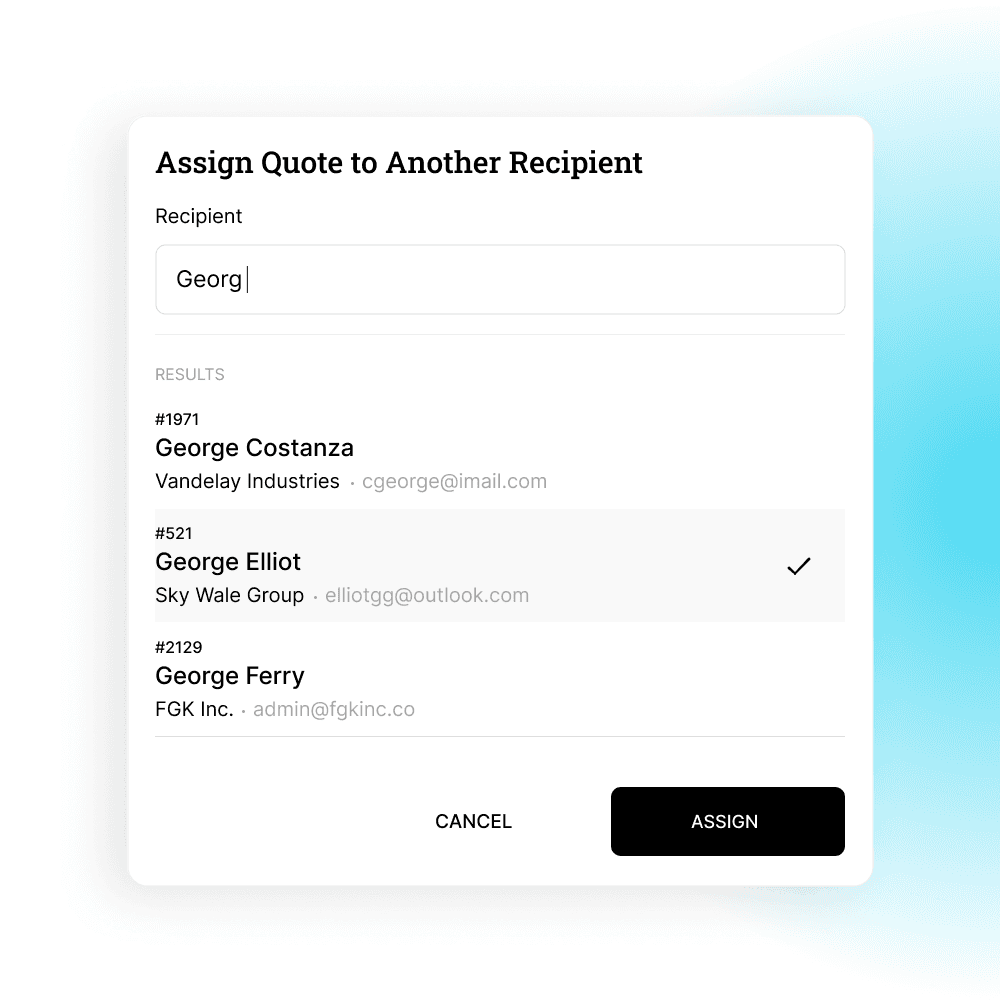
In my previous job I used Excel to prepare quotes. I had to be sure all of the formulas were correct each time, and that I set the print margins so that the PDF I created only showed the right information to the customer. It took a really long time to do, and I did make mistakes sometimes. QuoteAnything is so much easier to use, and I can turn quotes around so much faster than before.
Start sending quotations to your customers today
Start using QuoteAnything at $50/month per user
Start using QuoteAnything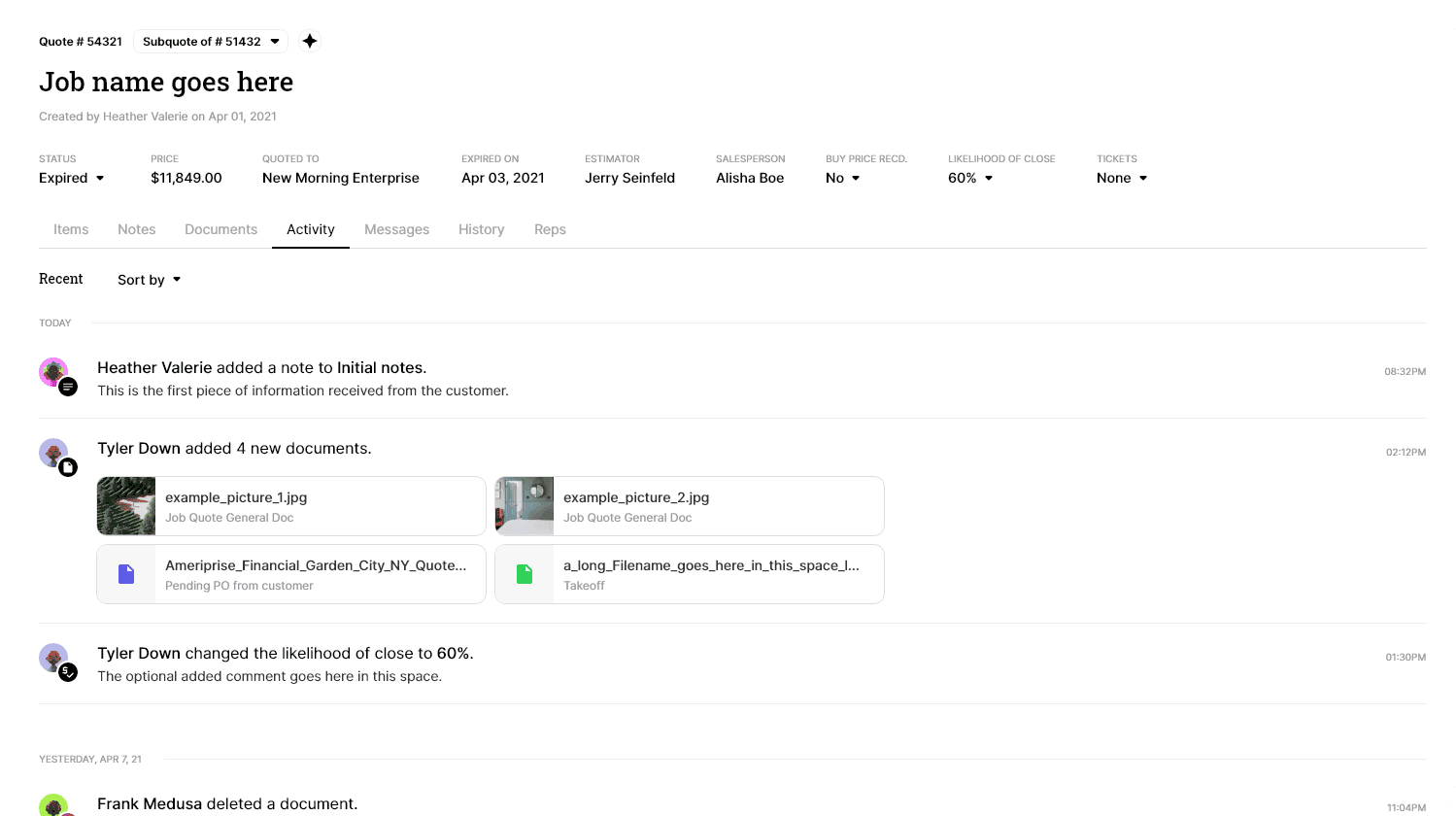
Frequently Asked Questions
How much does QuoteAnything cost?
Monthly license cost is $50 per user. You can have as many users as you need on one account,and all users will be able to share access to your quotations. Your credit card will be charged for the month going forward from your signup date. Need more help? Contact us.
Can I use my own company logo on the PDF quotation documents?
Yes, you can upload your own logo. If you don’t have a logo, QuoteAnything will insert your business name in plain text where the logo normally goes.
Can I add users to my account after I sign up?
Yes, you may add users to your account at any time.
Can I use my own email address when sending out quotations?
Yes, you can configure QuoteAnything to work with your own email address. If you do not want to go through that process, you have two options: 1. You can save the PDF quotation to your own desktop, and then attach it and send it from your own email system, or 2. You can use the QuoteAnything system to send out the email, and it will appear in your customer’s inbox from [email protected], with a reply to email of your own email address.
Can I cancel if I don't like it?
Yes, you may cancel at any time prior to the start of the period for which you were last charged. Your account will remain in read only status for a period of 90 days after you cancel, after which time your account access will end and your data will be removed from our servers.